Background
Prolific Technologies recently announced that they were ending driver support for the PL2303TA chipset, which they have been selling for over ten years. As a result, all new versions of the PL2303 drivers after V3.8.39.0 will show an error message that the PL2303TA is no longer supported on Windows 11. However, at least for now, older versions of Windows will still work with the latest PL2303 drivers.
How to get your Prolific PL2303TA cables to work on Windows 11
First, you must remove all version PL2303 drivers from your computer using the Add and Remove Programs. Then you download and install the version Prolific Drivers for Windows and you will get the V3.8.39.0 from the BlueMax49ers.com website.
Warning
Windows Update may replace your work drivers with a newer version, breaking your system.
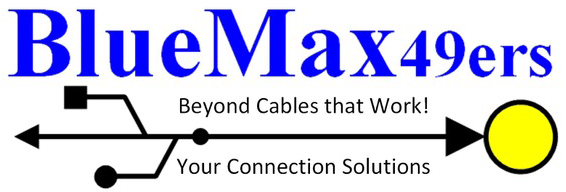
Bad ass stuff